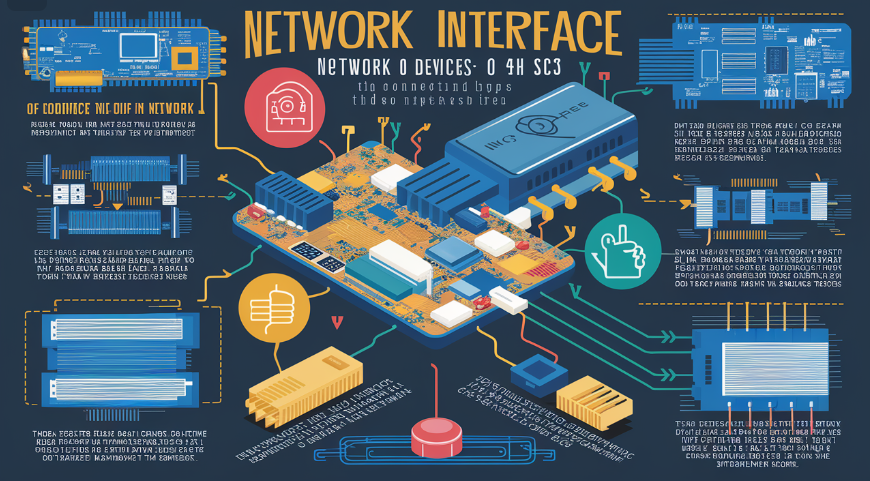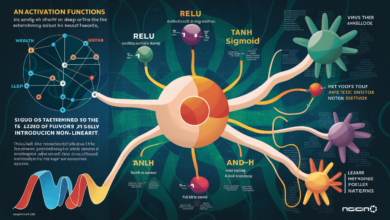To connect a computer to a network, a network interface card (NIC) is a necessary part. Whether you’re using a wired or wireless connection, the NIC enables your computer to send and receive data from other devices on the network. Without a NIC, your computer wouldn’t be able to communicate with the internet or any other devices on the same network.
In today’s world, network interface cards are used in almost every device that connects to a network, from desktops and laptops to printers and gaming consoles. The NIC plays a crucial role in ensuring your connection is fast, secure, and stable. Understanding how the NIC works can help you troubleshoot network issues and make better decisions when upgrading your computer or network equipment.
What is a Network Interface Card and Why is It Important
A network interface card (NIC) is a small piece of hardware that helps your computer connect to a network. Whether you’re surfing the internet or playing an online game, the NIC makes sure your computer can send and receive data over the network. Without it, your computer wouldn’t be able to access websites or communicate with other devices.
NICs are found in almost every device that connects to the internet, such as laptops, desktops, printers, and even smart TVs. The NIC is like a bridge between your computer and the network, ensuring your internet connection is stable and fast.
How a Network Interface Card Connects Your Computer to the Internet
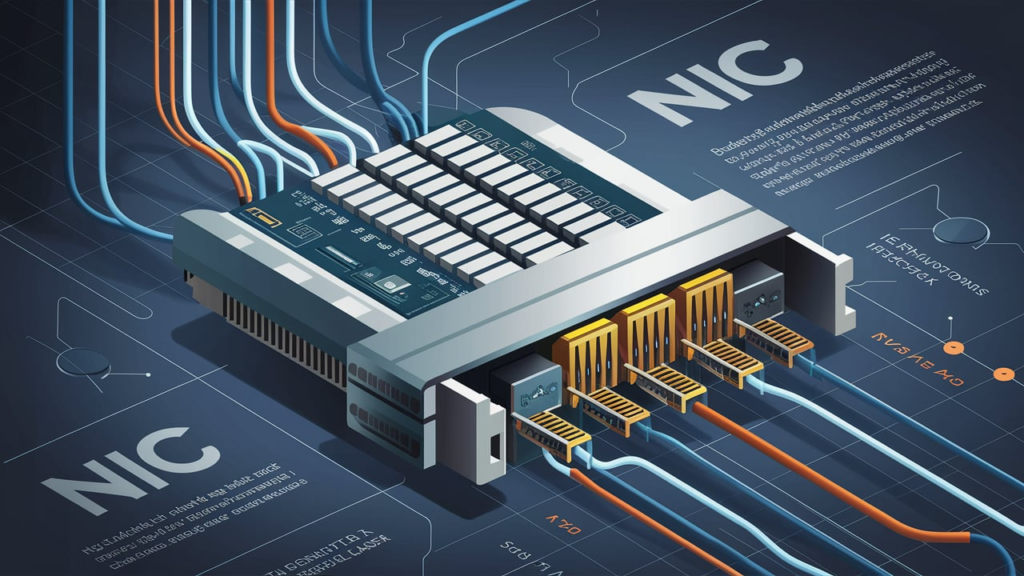
Using a cable or wireless connection, a network interface card links your computer to the internet. With a wired connection, the NIC uses a cable to link your computer to a router. In wireless connections, the NIC uses radio waves to connect to a Wi-Fi network. This eliminates the need for physical cables to connect your computer to the internet and other devices.
The NIC has its own unique address, known as the MAC address. This helps identify your device on the network. When you send data, your NIC breaks it down into small packets that can travel across the network. These packets are then reassembled by the recipient device, allowing your data to reach its destination.
The Distinct Network Interface Card Types: Wireless and Wired
Network interface cards come in two primary varieties: wired and wireless.The wired NIC uses an Ethernet cable to connect your computer directly to the router. This type of connection is usually faster and more stable, making it a good choice for activities that require high-speed internet, like gaming or video streaming.
On the other hand, a wireless NIC connects to the internet via Wi-Fi, so you don’t need any cables. It’s more convenient because you can move around freely without being tied to a specific spot. However, wireless connections might be slower or less stable depending on the signal strength and interference from other devices.
How to Choose the Right Network Interface Card for Your Needs
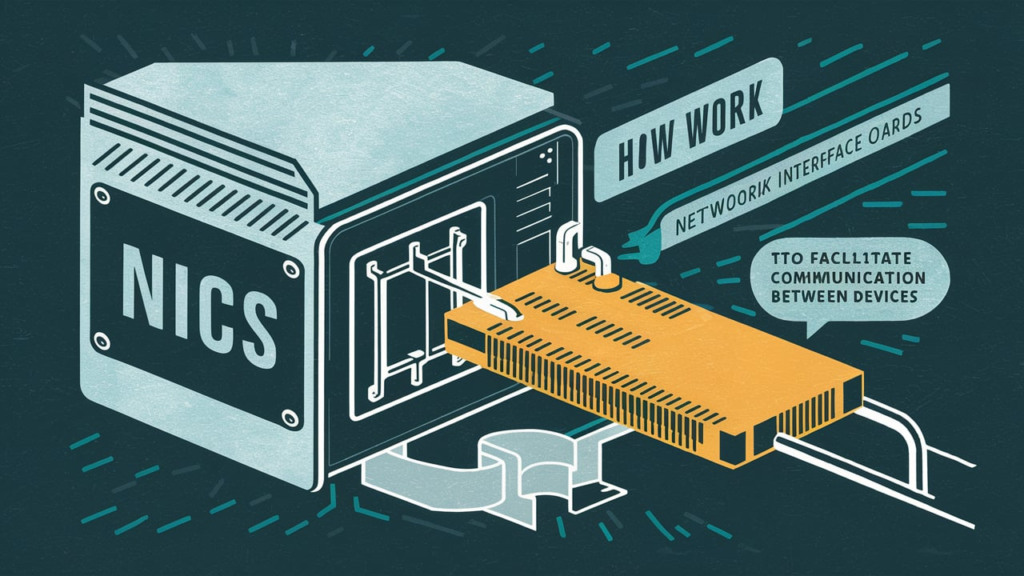
When choosing a network interface card, consider factors like speed, compatibility, and whether you want a wired or wireless connection. If you’re using your computer for basic tasks like browsing the internet or checking email, a standard NIC will work fine. But if you’re into gaming or need fast internet for work, you might want to look for a NIC that supports higher speeds, like gigabit Ethernet.
Another important factor is compatibility. Make sure the NIC is compatible with your computer’s operating system and ports. For wireless NICs, check if it supports the latest Wi-Fi standards for better speed and range.
Conclusion
An essential component of every device that connects to a network is a network interface card. It enables internet access and communication between your PC and other devices. Whether you choose a wired or wireless NIC, it plays a key role in how fast and secure your internet connection is.
Choosing the right NIC, installing it correctly, and maintaining it can help you get the most out of your internet connection. With so many options available, there’s a NIC for everyone—whether you need speed, reliability, or security. Stay connected and enjoy seamless browsing with the right network interface card!
FAQs
Q: What does a network interface card do
A: A network interface card connects your computer to a network, allowing it to send and receive data.
Q: How do I know if my network interface card is working
A: If you can connect to the internet or network, your NIC is working. If not, check the cables, drivers, or reinstall the card.
Q: Can I upgrade my network interface card
A: Yes, you can upgrade your NIC to improve your internet speed and network performance.
Q: What is the difference between wired and wireless network interface cards
A: A wired NIC connects with cables, while a wireless NIC uses Wi-Fi to connect to a network.
Q: How do I install a network interface card
A: To install a NIC, insert it into the PCI slot of your computer and install the necessary drivers.